Must-Have Software in New PC
Introduction
There is several essential software that you may to want to consider installing on a new Windows laptop, depending on your needs and preferences.
- Web Browser: Brave
- Office Suite: Microsoft Office
- Antivirus Software: Windows Security
- Media Player: VLC Media Player
- PDF Reader: Adobe Acrobat Reader
- EPUB reader: Aquile Reader
- File Compression and Extraction: WinRAR (Optional)
- Cloud Storage: Dropbox
Web Browser: Brave
While Internet Explorer was once known for its slow speeds, Microsoft has transitioned users to Microsoft Edge, a Chromium-based browser.
- This shift raises the question: Does it really matter which web browser you use (like Chrome, Firefox, Edge, Opera or Brave)?
The answer depends on your needs.
- Seamless syncing: If you heavily rely on Google products and services (Gmail, Drive, etc.), Chrome might be ideal for its smooth cross-device syncing.
- Microsoft integration: Edge is naturally optimized for Microsoft products and services like Copilot.
- Privacy focus: If online privacy is your top concern, Firefox and Brave prioritize strong privacy features.
- Extension Compatibility: Many extensions designed for Chrome can also be used in Edge, expanding its functionality.
- Performance: While all browsers are constantly improving, some users find Chrome to be resource-intensive.
- PDF experience: Edge boasts an upcoming improved PDF experience in partnership with Adobe (scheduled for March 2025).
Ultimately, the best browser is the one that best suits your browsing habits and priorities.
- For instance, the Brave browser, built on the open-source Chromium browser engine, automatically blocks advertisements, resulting in faster page loading speeds.
- Remember, you can always customize your search experience by changing the default search engine in any browser.
Office Suite: Microsoft Office
Microsoft Office has long been the industry standard for office productivity software.
- Word processing: Microsoft Word
- Spreadsheet editor: Microsoft Excel
- Presentation: Microsoft Power Point
However, there are several excellent free alternatives available that may better suit your needs.
- Canva - A user-friendly presentation tool with a wide variety of templates and graphics, ideal for creating visually appealing presentations.
- Google Workspace (Docs, Sheets, Slides) - Web-based applications with real-time co-authoring capabilities, perfect for collaborative work.
- WPS Office - A feature-rich and lightweight office suite that provides a similar user experience as Microsoft Office, making it a seamless transition.
NOTE: Microsoft Office also offers a free web app, but it has fewer features compared to the paid desktop version.
Antivirus Software: Windows Security
Malware, like viruses and trojans, has been a constant threat since the early days of computing. These malicious programs can wreak havoc on your computer, silently slowing it down and potentially compromising your financial information and personal identity.
- The best defence against these threats is to be cautious online - avoid visiting suspicious websites and installing unknown software.
- However, even the most careful user can benefit from an antivirus program.
Antivirus software acts as a shield, safeguarding your personal information, data and bank account from malwares and other online threats.
- Several popular antivirus options exist, including Avast, Norton, McAfee, Kaspersky and Bitdefender.
- While Windows Security (pre-installed on Windows computers) offers a decent level of protection, it might not be as comprehensive as some paid antivirus software.
- For more information on antivirus performance, you can refer the AV-Test website.
To further strengthen my computer's defences, I use Malwarebytes Free Antivirus for additional malware scanning and removal.
- Real-time protection, which continuously monitors your computer for threats but can be resource-intensive, is only available in the paid version of Malwarebytes.
Media Player: VLC Media Player
Windows Media Player, a built-in media player for Windows computers, has come a long way in terms of format support.
- However, for users who desire more intuitive controls and playback capabilities for a wider range of multimedia files, third-party media players offers a compelling alternative.
Two popular options include VLC Media Player and PotPlayer.
- VLC is renowned for its ability to play virtually any media format without the need for additional codecs.
- On the other hand, PotPlayer offers a lightweight design with a focus on interface customization, such as themes and skins.
PDF Reader: Adobe Acrobat Reader
PDF stands for Portable Document Format.
- It is a versatile file format created by Adobe that precisely preserves document formatting and layout, regardless of the device or software used to view it. This makes PDFs ideal for sharing documents across different devices and software programs.
- Adobe Acrobat Reader is a widely used tool for viewing, printing and commenting on PDF documents.
If you need additional features like taking snapshots and adding text or drawings for free, Foxit Reader remains a great alternative.
- It still boasts a user-friendly interface similar to Microsoft Office, making it easy to learn and use.
- However, more advanced editing capabilities like bookmark editing, inserting audio & video, adding image annotations, and inserting file attachments have been removed since Foxit Reader version 2023.3. If these features are important to you, you may consider installing version 2023.2 instead.
EPUB Reader: Aquile Reader
EPUB (electronic publication) is a popular open-standard file format specifically designed for eBooks, developed by the International Digital Publishing Forum (IDPF).
- Unlike fixed-layout PDFs, EPUB allows the text to automatically adjust its size and layout to fit the screen of any device, ensuring a comfortable reading experience on smartphones, tablets, e-readers and computers.
Aquile Reader is a great EPUB reader app for Windows users.
- It boasts a user-friendly interface, extensive customization options for fonts and layouts, and even supports text-to-speech functionality for an audiobook-like experience.
File Compression and Extraction: WinRAR (Optional)
To make large files easier to transfer, they are often compressed and saved as ZIP files.
- Windows 8.1, 10 and 11 all have built-in support for both zipping and unzipping these files.
- However, you may need additional software like WinRAR or 7-zip for password protection.
Cloud Storage: Dropbox
Cloud storage provides a virtual space for storing and accessing your files from anywhere with an internet connection, through a web browser or app on any device.
- This allows for automatic backups, easy file sharing and even disaster recovery, making your data more accessible and secure.
There are numerous options available for cloud storage, for example Dropbox, Microsoft OneDrive, Google Drive, pCloud and Icedrive.
- When choosing a provider, consider factors like storage space, security features, price for paid plans and ease of use.
- I prefer Dropbox because of its block-level file copying technique, which only uploads the changed parts of a file during syncing. While the initial sync may take longer, subsequent changes are updated quickly across all your devices.
However, free storage plans often come with limitations.
- For example, Dropbox offers a free plan with 2 GB of storage and limits connections to 3 devices.
- Google Drive's free 15 GB is shared across Google Drive, Photos and Gmail. Once you exceed this limit, you would not be able to store new files in Google Drive or receive emails with your Gmail address.
Summary
The specific software that you choose will depend on your individual needs and preferences.
- However, the software listed here are all popular and well-respected options.
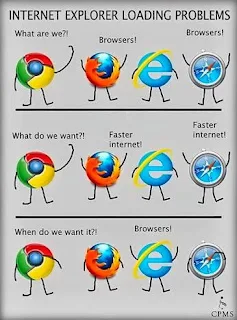






Comments
Post a Comment