AppSheet
Introduction
AppSheet is a no-code mobile application-building platform that was acquired by Google in January 2020.
- Having explored AppSheet and its features, I must say that the mobile application design experience is exceptionally well-crafted, and it can be considered among the best in the field.
Features
In an overview, AppSheet offers an advanced editor for app customizations, such as app logos, view controls, app names and sign-in requirements.
- Users also have the flexibilities to add various features to their apps, such as GPS maps, charts, push notifications, email alerts and photo capture.
- Offers seamless data synchronization with Google Sheet file, ensuring the data is always up to date and accessible.
- Enables offline functionality, allowing users to continue using the app even without an internet connection.
Furthermore, AppSheet provides options to enable HTML interpretation within the spreadsheet to further styling their app's content.
- Views > General > Enable the "Preview new features"
- Data > Table > Change the Type of column data to "LongText"
- Click on the "pencil" icon and select "html" under "Type Details"
Pricing
However, this application is relatively more expensive if the user number is huge. To illustrate, the app built using AppSheet can be tested up to 10 users for free. Once the user number is exceeded, you have to sign up a plan.
- Public app: USD 50 per month per app.
- Subscription plan: Starting from USD 5 per user per month (users can access limitless app and each user can log in on up to 5 devices simultaneously).
Even so, this option is highly recommended if it is for personal use only.
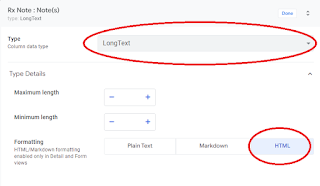
Comments
Post a Comment