Caspio
Introduction
Caspio is a no-code platform that empowers businesses to easily create custom applications.
- It supports unlimited app creators and users, with flexible plans.
Free Plan
Caspio offers a free plan with the following features.
- Unlimited users and app usage
- Integrated cloud database
- 5 Data Pages
- 50,000 data records
NOTE: Data in the trial plan will be deleted after 14 days if not upgraded.
Keyword Searching Across Multiple Fields
To enable keyword searching across multiple fields, you need to create two DataPages; a Submission Form and a Report.
- The values from the first form will be passed to the second using virtual fields.
Submission Form
- In the Select Fields page, move any available fields into the selected field section.
- In the Configure Fields page, insert a virtual field for the keyword search and delete the previously selected field.
- Customize the virtual field's Label in the General Options tab and enable "pass field value as parameter" in the Advanced tab (e.g. [@Virtual1].
- In the Destination and Messaging page, you can either choose
- Go to a new page - where the page url contains the Report DataPage
- Go to a DataPage - select the Report DataPage
Reports
- Change the Search Type to Filter data based on your pre-defined criteria.
- Select the fields that need to be filtered against the keyword.
- In the Configure Filtering Fields, set the DataPage Elements' comparison to "Contains" and set the receiving parameter (e.g. [@Virtual1]). Also, change the logical operator between keyword search fields from "And" to "Or" in the Logic tab.
- Customise the results page as desired.
- Consider enabling "Link to Search Form" for both the Results Page and Details Page.
DataPages Deployment
Make sure to deploy both the created DataPages to make them accessible.
NOTE: End result of this mini project: Rx - Caspio.
Summary
Caspio focuses on database management and application building.
- While it caters to some business, those seeking advanced features may need to explore other options.
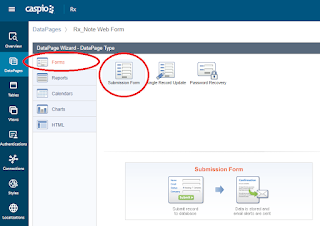
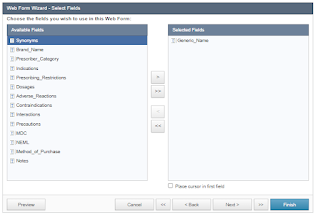
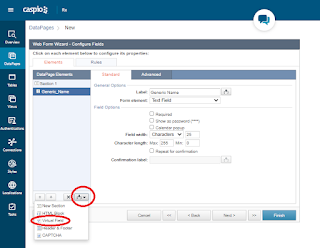
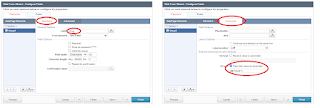
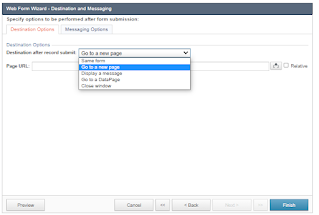
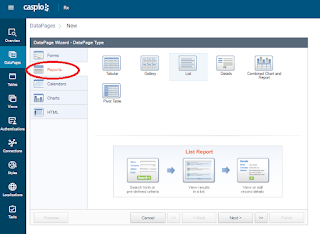
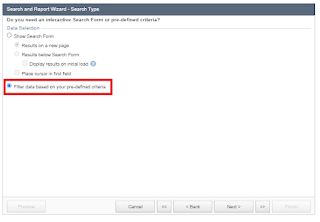

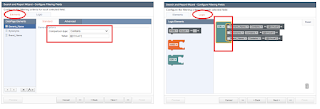
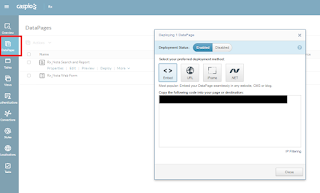
Comments
Post a Comment