Speeding Up Old Computer
Introduction
Many people expect their computers to last for at least 5 years before needing a replacement.
- However, as time passes, computers tend to slow down and become frustrating to use, even before reaching their end of life.
- Buying a new computer can be expensive and wasteful, but thankfully, there are several simple and effective ways to speed up your old computer.
Remove Spyware and Viruses
Malware can run in the background and consume a lot of processing power, leading to severe slowdowns and performances issues.
- Moreover, it can also damage files and programs, or even interfere with operating systems.
It is recommended to use a reputable antivirus program to remove spyware and viruses and keep it updated.
- Some popular antivirus software options include Avast, Norton, McAfee, Kaspersky and Bitdefender.
Disable Unnecessary Startup
Free Up and Optimize Hard Disk Space
Over time, a computer can accumulate a lot of unnecessary files and programs that can slow it down.
- Uninstall unnecessary programs from the Control Panel
- In the search box on the taskbar, type "Control Panel" and select it
- Select Uninstall a Program
- Click on the program you want to remove and select Uninstall or Change.
- Use Disk Cleanup in Windows to delete temporary files.
- Use Defragment and Optimize Drives to help your computer run smoother.
Adjust the Appearance and Performance of Windows
Windows 10 and 11 includes many visual effects, such as animations and shadow effects. These look great, but they can also use additional system resources and can slow down your PC. This is especially true if you have a PC with a smaller amount of memory (RAM).
To adjust the visual effects in Windows
- In the search box on the taskbar, type "Performance" and then select "Adjust the appearance and performance of Windows"
- On the Visual Effects tab, select Adjustment for best performance > Apply.
- Restart your computer.
Upgrade Hardware
Upgrading hardware such as hard disk, RAM or graphics card can improve your computer performance.
- Upgrade traditional HDD to solid-state drive (SSD) can breathe a new life into your computer.
- A minimum of 8GB of RAM is recommended for basic tasks such as browsing the web, watching streaming content or using word processors.
NOTE: ReadyBoost is a feature that lets you use a removable drive, like a USB flash drive, to improve your PC’s performance without opening your PC and adding more memory (RAM).
Summary
By following these simple tips, you can speed up your old computer and extend its lifespan.
- However, if your computer is still slow or unstable after trying these methods, it may be time to consider buying a new one.
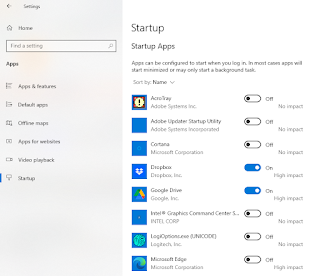
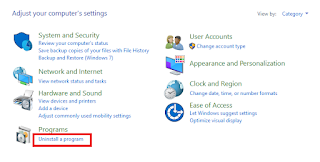
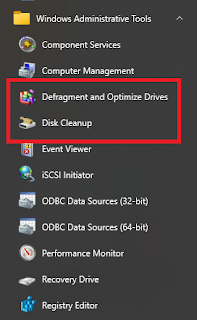
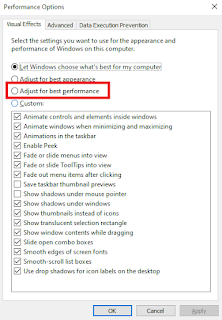
Comments
Post a Comment